Authors Help »
How to turn off MS Word's autoformat
Why do we need to turn off MS Word's autoformat options?
MS Word has some convenient features, like auto formatting a three dashes sequence or three asterisks into a horizontal rule. When this is turned ON, it can be useful when creating documents for print. However, these features cause MS Word to create the most moronic html code and it interferes with the site's html conversion tools.
In order to avoid disappearing horizontal rules or misplaced horizontal rules, it is advisable to turn off MS Word's autoformatting tools.
There is one option that needs turning off, and that's the borders auto formatting. To turn it off there are two steps:
From the Tools menu, select 'AutoCorrect Options...'
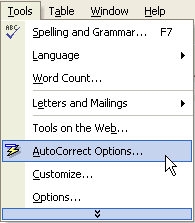
In the AutoCorrect panel, click the 'AutoFormat As You Type' tab and check OFF the 'Border lines' box, then click OK:
