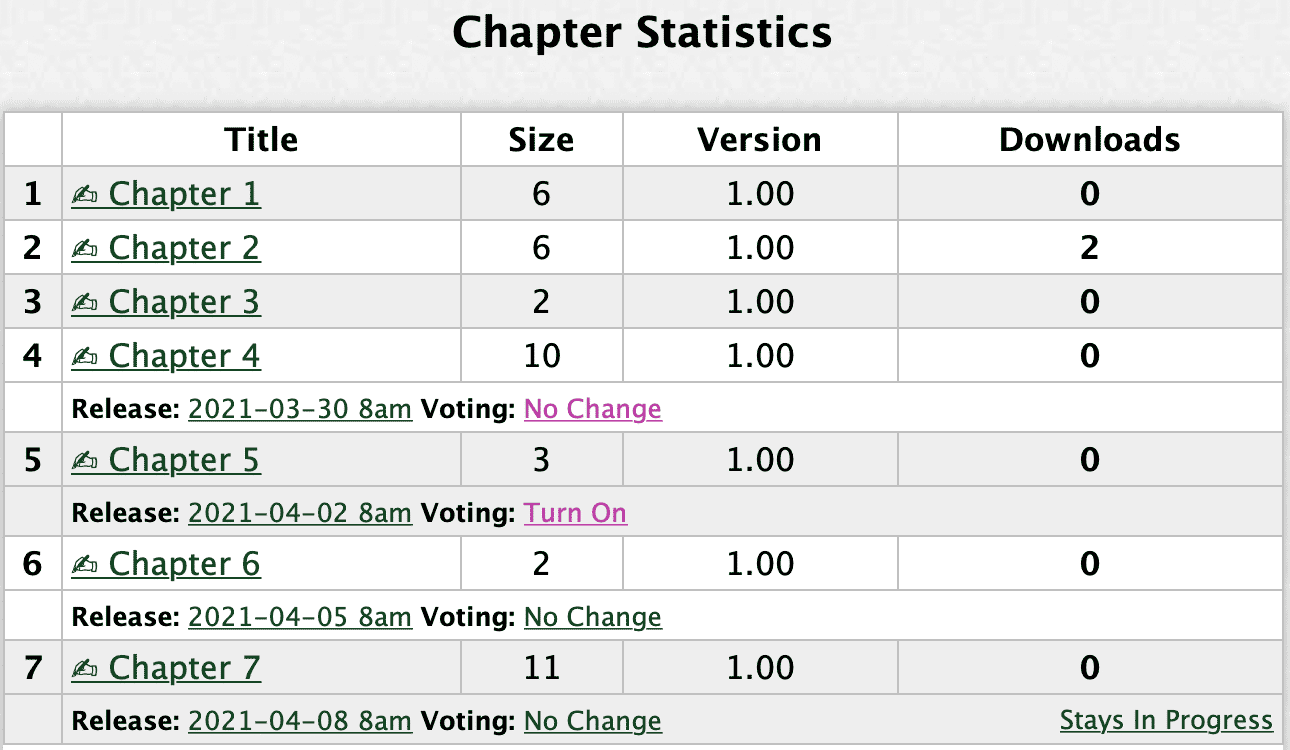Scheduling and Automation Guide for WLPC Story Delivery System
by Lazeez
WLPC’s story delivery system provides authors with the ability to schedule story and chapter release at predefined dates and/or intervals. This guide will provide all the necessary instruction for that.
You have two methods of scheduling available to you.
- Manual scheduling
- Automated scheduling
Manual Scheduling
The default release for submissions is ASAP.
![]()
But you can manually schedule each story or chapter release for any date you want. To change the date of release for a submission, click ‘Change’ in the Queue Date row. You’ll get a date-picker:
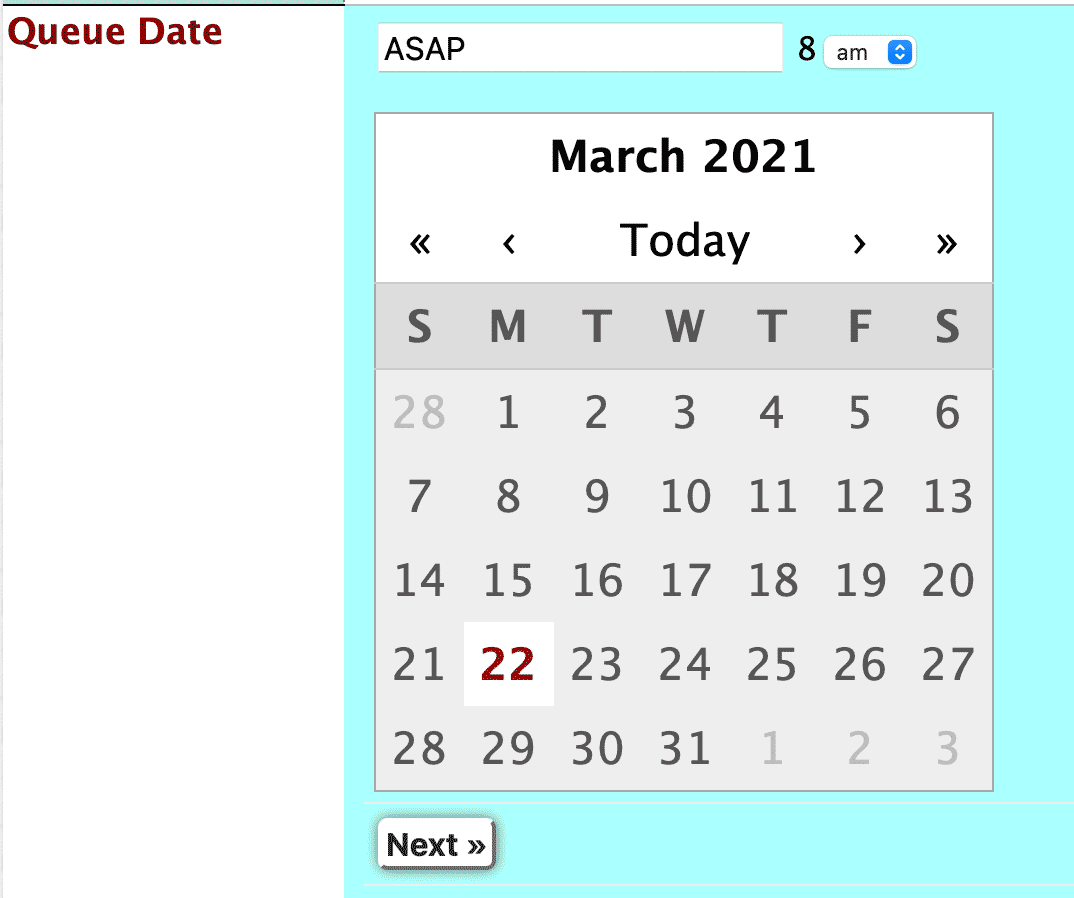
Pick a date and 8am or 8pm and click "Next". The submission will show up in the moderators’ posting queue at the specified time and date. It will need to be processed by a moderator after it appears in the posting queue.
New story postings can only be scheduled manually.
Automated Scheduling
The automated scheduling allows you to make one story submission (scheduled or ASAP) and have the system release a chapter or more at defined dates or intervals.
Defining release dates:
To specify a chapter release on a specific date, you use the {date:}tag in your text.
The date tag format is: {date:YYYY-MM-DDa}
that is: {date:Year-month-day am or pm}
For example in text:
Chapter 2
{date:2021-03-21a}
Seed bootstrapping pitch niche buyer testing development direct partnership incubator. Research&Development grail business supply holy entrepreneur niche founders mailing infrastructure. Canvas twitter on development innovator direct hackathon stealth paradigm, buyer project crowdfunding prototype partnership stock lean early deployment. Management investment assets market direct business.
Chapter 3
{date:2021-04-21p}
Holy grail business supply holy entrepreneur niche founders mailing infrastructure. Seed bootstrapping pitch niche buyer testing development direct partnership incubator. Management investment assets market direct business. Canvas twitter on development innovator direct hackathon stealth paradigm, buyer project crowdfunding prototype partnership stock lean early deployment.
Chapter 2 would be released automatically at 8am on March 21st of 2021.
Chapter 3 would be released automatically at 8pm on April 21st of 2021.
The story management functionality allows you to modify the dates of release after your submission has been processed.
Defining release intervals:
To specify a chapter release after an interval of days, you use the {date:} tag also. Instead of putting a date in the tag, you put a number of days. So for intervals use:
{date:+3a}
This tag will cause the chapter containing it to be released 3 days after the preceding chapter at 8am EST.
For example in text:
My Fantastic Story
My Pen name
Chapter 1
Seed bootstrapping pitch niche buyer testing development direct partnership incubator. Research&Development grail business supply holy entrepreneur niche founders mailing infrastructure. Canvas twitter on development innovator direct hackathon stealth paradigm, buyer project crowdfunding prototype partnership stock lean early deployment. Management investment assets market direct business.
Chapter 2
{date:+3a}
Seed bootstrapping pitch niche buyer testing development direct partnership incubator. Research&Development grail business supply holy entrepreneur niche founders mailing infrastructure. Canvas twitter on development innovator direct hackathon stealth paradigm, buyer project crowdfunding prototype partnership stock lean early deployment. Management investment assets market direct business.
Chapter 3
{date:+4p}
Holy grail business supply holy entrepreneur niche founders mailing infrastructure. Seed bootstrapping pitch niche buyer testing development direct partnership incubator. Management investment assets market direct business. Canvas twitter on development innovator direct hackathon stealth paradigm, buyer project crowdfunding prototype partnership stock lean early deployment.
Chapter 2 would be released automatically at 8am, 3 days after chapter 1 is posted.
Chapter 3 would be released automatically at 8pm, 4 days after chapter 2 is released
The story management functionality allows you to modify the dates of release after your submission has been processed.
Story progress status
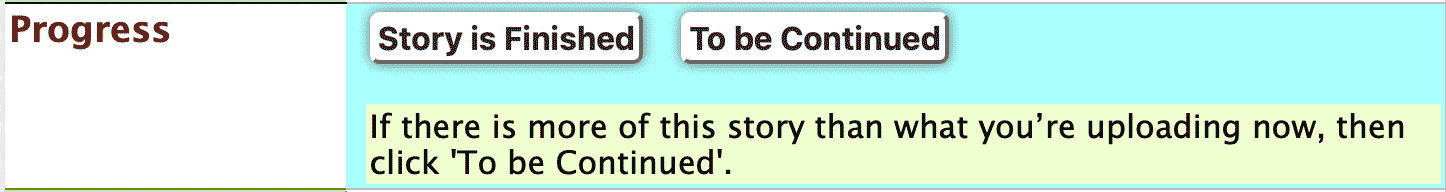
If you click ‘Story is Finished’ during submission, the story’s status will be ‘To be continued’ until the last chapter is released and then it will be set as completed.
If you click ‘To Be continued’ during submission, the story’s status will not change when the last available chapter is released.
If the story is set in progress, you can submit additional scheduled chapters later on.
So for example, if you story has 30 chapters and chapter 1: 15 are edited and ready for posting, you can submit them with a 3 days interval and then when more is ready, you can submit them for posting too with an interval and they’ll be release after the previously submitted text.
Post-processing date/voting/completion management.
You can change any of the previously mentioned settings using the ‘Manage Stories’ functionality on the site once the story has been posted.
To make changes to the scheduling settings, go to ‘Manage Stories’ and then click the story’s title to view the details. Scroll down to the chapter list.
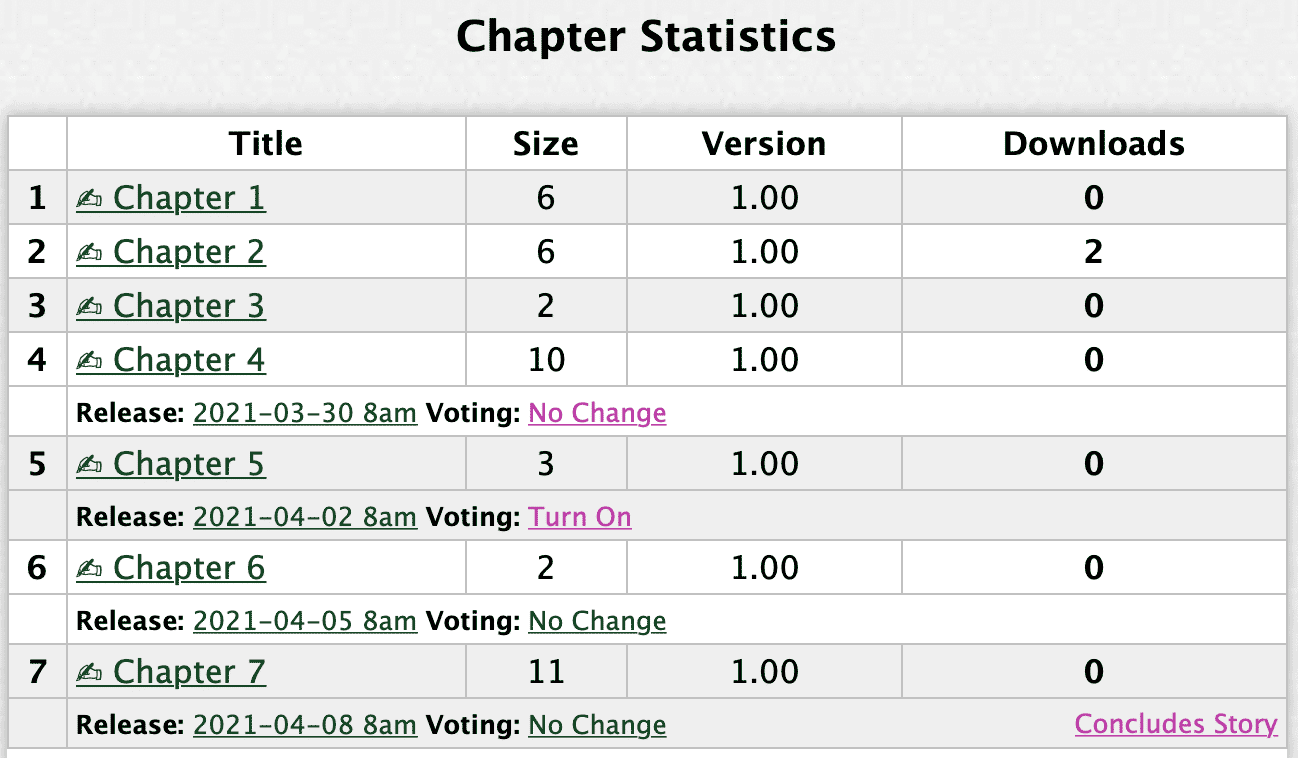
To change a chapter’s release date, click the release date and pick a new one.
If voting is disabled, then each row will have a link for voting:
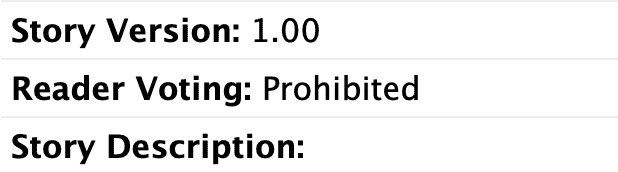
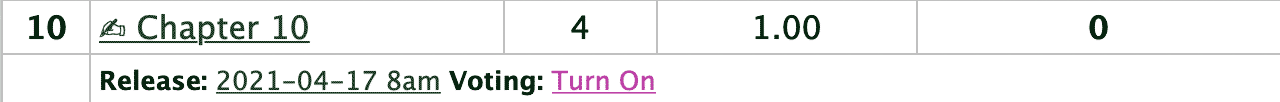
If the chapter will switch voting on, it will have ‘Turn On’, if not then ‘No Change’. Clinking the link will toggle its status.
The last part of the story will have a link. If it’s ‘Concludes Story’ it means that the system will set the story as completed when the last available chapter is released. If the story has more and this last chapter shouldn’t conclude the story the link should read ‘Stays in Progress’. Clicking those links will also toggle their status.